
Want to create a webinar?
You’ve probably seen so many successful bloggers and digital marketers running them…
… but you haven’t jumped on the bandwagon yet.
The reason?
Webinars look too complicated!
Thinking about the tech aspect alone is enough to give you a headache.
The content? Makes you feel overwhelmed.
And… how do you even launch it?
Let me tell you a secret: the process to create a webinar is way easier than you may think – other than being an extremely profitable strategy. You just have to know how to do it.
Let’s break the webinar creation process into a few easy steps…
1. Craft your content
Your first step is to craft the content of your webinar.
Make it relevant to your offer
To do it, you have to think about your goal for the webinar: what do you want to sell?
Webinars work very well to sell mid-priced to high-priced products or services (think about $200 or more).
If you don’t have any product in that price range, you can offer a new service on the webinar – so you won’t have to work on a new product before launching your webinar.
Once you know what you are going to sell, you have to craft your webinar content around your offer – while you’re giving away a ton of useful content for free on your webinar, you also want to be sure to leverage the exposure to sell your product/service.
In other words, your webinar content has to be relevant to your offer.
So, for example, if your offer is a self-publishing online course, your webinar may be about writing a Kindle book.
Once you find the right webinar topic, you are ready to write it.
Write your script
This may come as a surprise, but most webinars follow a script – even if they seem so natural.
The webinar script can be divided into three parts:
- Intro (10-15 minutes)
- Content (45-60 minutes)
- Close (15-30 minutes)
In the intro, you greet the audience, give a preview of the webinar content and show proof of your authority.
Then you share your content. Give away valuable information that works on its own.
At the end of the content, you can tell people that there’s an easier way to reach their desired result. Your offer represents this easier way and you show it to the people who are interested – this part is very similar to the classic sales page that you see for each product… but instead of being a written sales page, is one that you present by yourself.
2. Build your pages
Once your webinar script is ready, it’s time to build your pages.
I won’t cover the pages that are related to your product/service here – if you are reading this post I suppose that you either already have a product/service that you are currently selling or you know how to set up the pages to sell your product. So, we’ll just talk about the two pages that are specific to the webinar.
If your website runs on WordPress, you can easily build your webinar pages with a plugin like Thrive Architect. In case you don’t use WordPress, you can use software like WebinarJam or Builderall.

If you want to keep things as simple as possible, just use Builderall: it’s an All-in-one Digital Marketing platform and will provide you everything you need – from building your pages to streaming the webinar, from sending emails to registrants to displaying important data.
The registration page
Here you’ll show the benefits of watching your webinar, a quick overview of the topics covered and any form of social proof.
Basically, you want to persuade people to register for your webinar.
Here’s an example

This page is missing social proof, but they promoting the webinar to their email list (people who know that he or she is an authority in the field), so it isn’t necessary.
The confirmation page
After a person registers for your webinar, he/she will be redirected to the confirmation page. Other than giving the details to attend the webinar, you can use this page in a couple of interesting ways.
The first one is to build anticipation – in this way, people will be more interested in participating. You can do this by reminding the benefits of your webinar, talking with excitement in a video, giving a short preview of something cool from your presentation, etc…
Here’s an example

You’ll notice his excitement even before the video starts and the webinar title (repeated twice in the page) will remind you of the benefits of participating.
The second one is to sell something related to your webinar.
Here’s an example

The confirmation page includes a sales video. At the end of the video, a buy button will appear and you’ll be able to purchase the product shown if you’re interested.
3. Set up your emails
When your pages are ready, it’s time to focus on the emails that you’ll send to the registrants. There are two different email sequences that will serve two different purposes.
Pre-webinar emails
The goal of these emails is to increase your attendance rate – you want to maximize the number of people who show up to your webinar.
To accomplish this goal, you’ll send a few emails to build anticipation, increase desire and remind registrants about the webinar.
There isn’t a strict rule to follow, but I prefer to send 5-6 emails before the webinar with the following timing:
- The 1st email right after the registration
- A couple of days before the webinar
- 24 hours before the webinar
- 6 hours before the webinar
- 2 hours before the webinar
- 20 minutes before the webinar
In the first 3 emails, you want to focus on the benefits of participating in your webinar. Talk about them, go deep, share stories, show a case study… do whatever you feel is aligned with your brand (or the image you want to convey) that will make the registrants spend time thinking about how the webinar will improve their life.
The last 3 emails are a mix of reminder and benefit discussion. You want to put your main focus on the fact that the webinar will start soon, but your secondary goal is to casually mention how the webinar will benefit the attendee.
Post-webinar emails
The end goal of these emails is to sell the offer that you showed on the webinar. To do that, you may have an intermediate goal, depending on the specific person who is receiving your emails.
The reason is that after your webinar, the registrants who didn’t take your offer right away will be divided into 3 different segments:
- People who saw your offer but didn’t buy
- People who attended but left early and didn’t see your offer
- People who didn’t show up to your webinar
To the people who saw your offer but didn’t buy, you simply want to send a few sales emails. How many? I’d say about 4-5 – if you want to be more aggressive, you can send a few more, but be aware of the risk you take by doing this.
To the people who attended but left early, you want to to send a couple of emails that will encourage them to watch the webinar replay – so they can watch it all. After those emails, you can try to send a couple of sales emails to show your offer.
To the people who didn’t show up to the webinar, you want to send emails to watch the replay. If a person didn’t show up to your webinar, there’s no reason in trying to sell your offer: they are not interested/engaged enough to buy anything from you.
If you’re worried about the tech aspect of setting up this funnel, don’t be: Builderall have a way to easily do it in your control panel.
4. Launch and deliver
At this point, you’ll have everything ready. Now it’s about launching and delivering your webinar.
Promote your webinar
Ideally, you have an email list and you’ll promote your webinar there. It’s enough to send a few emails about the webinar to your list.
In case you don’t have an email list, you’ll have to contact other bloggers/influencers/authorities and propose a collaboration. They’ll promote your webinar to their audience and you’ll take care of everything else. In return, the blogger/influencer/authority will get a commission for each sale that the webinar produces.
Let me be clear: it’s way harder than it seems – you’ll have to send a ton of outreach emails to get a few yesses.
The good news is that sometimes even a single yes can change everything.
Before moving on, I have to say that there’s a third way to promote your webinar… but I don’t recommend it unless you have enough experience with paid advertising or you already run a few successful webinars and want to scale your reach. I’m talking about promoting your webinar with Facebook ads.
The problem is that it’s expensive. If you don’t fall in one of the two scenarios described above, you’ll just lose money with Facebook ads.
Deliver the webinar
This may scare you… but let me tell that it’s one of the easiest steps, if not THE easiest.
Do you remember your webinar script?
Well, you’ll print it and during your webinar, you’ll just read it. Sure, you may add something else here and there or you may answer a few questions… but for the most part, you’ll just read the script.
That’s easy, isn’t it?
Actually, it’s even simpler: before the day of the webinar, read your script out loud a couple of times. By doing this you’ll be prepared – and will probably be more confident too.
Let me also tell you one last crucial thing to do on the day of the webinar: record it.
If you use Builderall you can have the software record your webinar on its own. Anyway, it doesn’t matter how you record your webinar, the important thing is to have that recording.
The webinar recording is very important because:
- It’s crucial to sell your offer to two registrants segments
- You may use it to set up an automated webinar funnel
- You can watch it to see if you can improve something
Now, you’re ready to deliver your webinar.
After that, it’s time for everyone’s favorite step: relax.
Conclusion
It’s your time to put everything you learned today into action.
I know, it seems like a lot of work… but let me tell you this: time will pass anyway. You can use it and have your income-producing webinar ready in two weeks from now, or you can spend it in any other way – and you won’t reap the benefits of hosting a webinar.
I’ll even go a step further! You don’t have to create your webinar in two weeks. You can take it easy and complete it in one month or even two. It doesn’t matter.
What matters is that you can make more money thanks to a webinar.
Take your first step today, no matter how small that is. And commit yourself to complete this journey, no matter how long will it take.
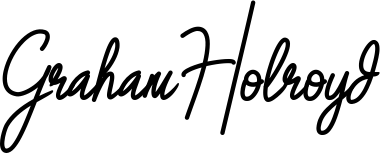



0 Comments